Each time a new version of WordPress rolls out, we’re all excited about getting to play with its new features. However, few versions in the past have garnered as much buzz around them as WordPress 5.0 because of these two simple words: the new block-based editor – otherwise known as Gutenberg.
Big changes to your favorite platform can be difficult to accept. However, even massively popular platforms such as WordPress need to adapt to the times, or risk losing market share. Gutenberg is a bold leap forward, and it’s not the only update that’s coming up.
In this article, we’re going to discuss what makes WordPress 5.0 unique in comparison to previous releases, and then we’ll get into what to expect from WordPress 5.0 and the Gutenberg editor. Let’s talk about the future!
Preview:
WordPress 5.0 is a bigger jump than recent major updates
If you’ve been using WordPress for a while, then you’ll know how much the platform has changed over time. Even individual updates often bring significant shifts. For example, the 4.9 ‘Tipton’ update enabled users to schedule design changes in the WordPress Customizer so they can go live at later dates, just like post drafts.
WordPress 4.8, on the other hand, brought us plenty of widget updates. For example, if you wanted images in your widgets in the past, you had to add them manually. Now, there are three dedicated media widgets for image, audio, and video files.

However, all the changes we’ve mentioned so far are pretty incremental. They’re useful, but not exactly game-changing. Most WordPress updates have been more about taking small steps forward rather than major leaps – that is, until WordPress 5.0.
What to expect from WordPress 5.0
WordPress 5.0 is kicking “incremental” to the curb with some pretty major changes. The biggest is the aforementioned block-based editor, which we’ll talk more about in a moment.
But WordPress 5.0 also marks a change to how the platform handles releases. It used to be the case that you could count on getting two major WordPress releases per year, with plenty of mini-updates in the meantime.
Now, the WordPress core team is planning on moving away from that scheduled release model. The idea is that by removing the pressure of predetermined deadlines, the platform will be able to take more significant leaps, and we won’t get updates that feel as though they lack in meaningful content.
Aside from that, here are a few of the other significant changes that make WordPress 5.0 a very interesting upgrade:
- The platform’s focus is moving towards a more intuitive site-building experience. WordPress already leads the pack in terms of market share. And by improving WordPress’ site-building functionality, the core team aims to hold that market share against the rise of hosted website builders.
- Some improvements to the WordPress Rest API. The WordPress Rest API helps developers create more feature-rich products by making it easier to send and pull data from your website. This update means developers will be able to more easily create applications using the platform as a framework.
- Building custom themes becomes easier. In the past, you needed at least a simple development background to put together a WordPress theme. With Gutenberg, theme creation will become much more accessible thanks to blocks.
- Page builder plugins might lose some relevance. There are a lot of fantastic page-builder tools that you can use with WordPress, some of which rival professional platforms. Gutenberg won’t be a match for them at first, but it might dissuade people from using them in the long run.
What the block-based editor means for you
The launch of Gutenberg means that you’ll need to get acquainted with a whole new editing experience.
⚠️ Don’t panic – if you don’t want to use the Gutenberg Editor, you’ll still be able to keep the classic editor by installing the official Classic Editor plugin.
One more important thing is that you don’t have to settle for whatever set of features Gutenberg comes with right out the gate. We already have a range of add-on plugins that work with Gutenberg to deliver some cool goodies. Chief of them being additional content blocks.
For instance, check out Otter Blocks, our own plugin that adds quite a handful of new blocks to Gutenberg. Including: Services, Pricing, Testimonials, Google Map, Sharing Icons, Pie Chart, Notice, Click to Tweet, and more.
For more details about how the editor works, you can check out our complete Gutenberg Editor guide.
Gutenberg affects themes and plugins, too
Aside from your own editing experience, Gutenberg also brings important changes to a lot of your favorite plugins and themes. For example, we’ll probably see the emergence of a lot of Gutenberg-friendly themes, which will be designed to take advantage of all the new features the editor offers.
We’ve already seen a couple of interesting themes being released, such as Atomic Blocks and even the new default theme, Twenty Nineteen that proclaim their Gutenberg-first focus. And existing themes are no slouches either. Popular themes like Neve and Hestia now come with full Gutenberg compatibility too.
Similarly, you’ll see changes with some of your favorite plugins. A lot of plugins interact with the WordPress editor directly, whether that’s to add new functionality or include shortcodes. Those plugins will need to become Gutenberg compatible, unless they want to alienate a large part of their user base. Years from now, it might even be common to find plugins that only support Gutenberg.
Here’s how to get the most out of WordPress 5.0
First, you ought to get familiar with the basics of how to work with the new block-based content editor, since it is the biggest change in WordPress 5.0.
Even though the editor is very straightforward, you can make things even easier on yourself by checking out the handy cheat sheet for WordPress 5.0 that we have over here. There’s even a printable version that can serve as a quick reference file by your desk.
Preview:




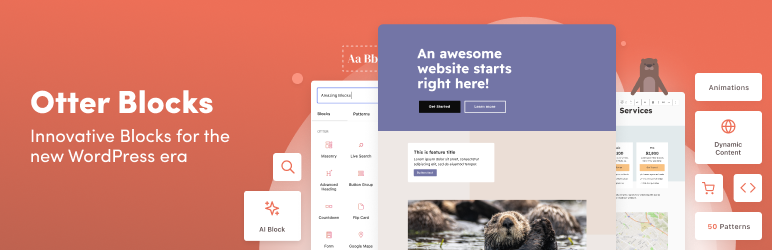
What impact has been observed in existing WordPress site content when the Gutenberg editor is installed on a site? Does the editor detect existing content and create blocks of content based on the existing content? I ask because I have content to load into a WordPress site, and am wondering if I should delay the publishing of this content until after the delivery of WordPress 5.x and Gutenberg.
Or start the conversation in our Facebook group for WordPress professionals. Find answers, share tips, and get help from other WordPress experts. Join now (it’s free)!