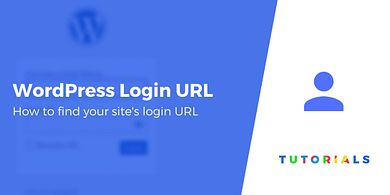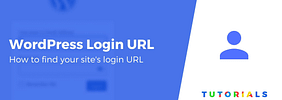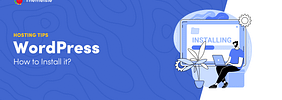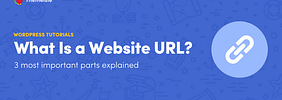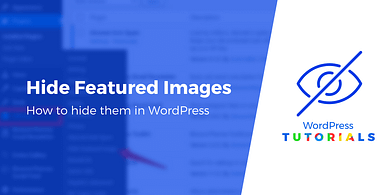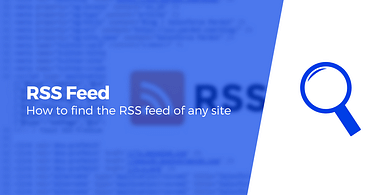10 Tips to Get a 100% Site Health Score in WordPress
Attaining a 100% Site Health score in WordPress is a testament to your website's robustness. The Site Health screen, nestled within your WordPress dashboard, is your roadmap to a better-performing site. This tutorial will guide you through navigating to this screen and unravelling ten pragmatic tips to boost your Site Health score.
Read MoreHow to Fix the “Background and Foreground Colors Do Not Have a Sufficient Contrast Ratio” Accessibility Error
Website optimization isn't just about loading times. A fast website keeps people happy, but only if it offers a great user experience at the same time. If your website isn't accessible, you may see warnings such as “Background and foreground colors do not have a sufficient contrast ratio.” In this article, we'll explain what this error means and why contrast is so important for web accessibility. Then, we'll show you how to fix it using some tools you already have at your disposal.
How to Fix the 414 Request URI Too Large Error (2 Ways)
Encountering a 414 Request URI Too Large error indicates a critical issue between your browser and the server. This post will explore its main causes, considerations before troubleshooting, and various solutions.
Top Articles
How to Hide Featured Image in WordPress (3 Easy Methods)
Whether you’d like to achieve a more minimalist look on your website or you want to only remove photos from certain areas of your site, learning how to hide a featured image in WordPress is a useful skill to have in your toolbox.
How to Add a Downloadable PDF to WordPress (In 2 Steps)
Do you want to let visitors download PDF guides, templates and ebooks? Here are some easy steps to add downloadable PDF to WordPress!
Free guide
5 Essential Tips to speed up
your WordPress site.
Reduce your loading time by as much as 50-80%.
Just follow our simple tips.
Download free guide
Adding HTML to WordPress: A Beginner’s Guide to How It Works
One of the best things about WordPress is how easy it is to use, even for beginners. You can essentially...
How to Find the RSS Feed of a Website (With Examples)
RSS feeds are a great way to stay on top of the latest news from blogs, websites, and social media. In this article, we’ll introduce you to RSS feeds and how you can find them for different websites. Read on to discover what they are, what they look like, and how to locate them for your favorite sites.
10 Things You Need to Do Right After Launching a WordPress Site
“I’ve just launched my new WordPress site… Now what?” – you’re thinking. So your site is finally available to the world, and...